1. Click on the ‘ITS’ icon on the Staff portal
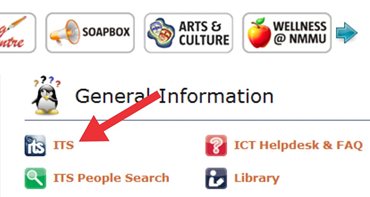
2. Click on ‘Personnel iEnabler’

3. Enter your staff number and click on ‘Request a PIN’
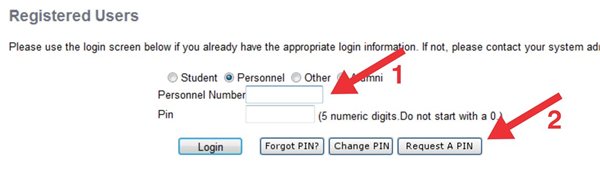
Your PIN will be sent to your email address as on your staff record on ITS. If you don’t get the email, please contact HR, who will check if your email address is correct on ITS.
4. You can now click on ‘Personnel Web’ and then ‘Leave System’, to apply for leave.
Please ask a colleague for assistance if you need it.